
"Become the best golfer you know in 3 months or less"
My Role


Lead UX|UI Designer
1 1/2 months
Project Manager
As the lead designer entrusted with the ambitious redesign and rebranding of SwingPro, I spearheaded a transformative journey that elevated the product to new heights of innovation and user engagement. Within a month and a half, I seamlessly integrated cutting-edge features, including a streamlined uploads system, a captivating gamification framework complete with point systems, and advanced camera functionalities. Guided by a deep understanding of biomechanical machine learning, I meticulously restructured the user flow, ensuring a cohesive and intuitive experience that encapsulates the essence of the app. My strategic vision not only met but exceeded client expectations, resulting in a product poised to revolutionize the field of swing analysis and performance enhancement.
Project Scope
Define
Analyze
Ideate
Design
Refine
Client Goals
Customer Journey Map
Sketching
Sketching
Usability Tests
Competitive Analysis
Usability Test Notes
User Flows
Refine the User Experience
Refined Dev Notes
UI and Brand Language
Defining the Project
Usability Test
- Anxiety with Camera Feature and number of swings they can take
- How does the analysis work? How can I assess my swing?
- What am I supposed to do on the Home Page? I am confused on what this app does.
Competition
- Usages include: Swing Analysis, Video Uploads, ProTips, University
- Clean and Modern; Feels Boring
Client Goals
Design Solutions
Increase Revenue
Gamification to Increase User Engagement
Streamline User Flow
Self Paced Curriculum
Quick User Understanding
Simplified Onboarding Process
Ideation
I employed rigorous ideation and sketching techniques to explore diverse opportunities for innovation. These methods allowed me to brainstorm creative solutions and refine concepts before implementation, ensuring each feature served a purpose in enhancing user experience. Through iterative design iterations, I transformed abstract ideas into tangible, user-centric features that have redefined the app's functionality and appeal.
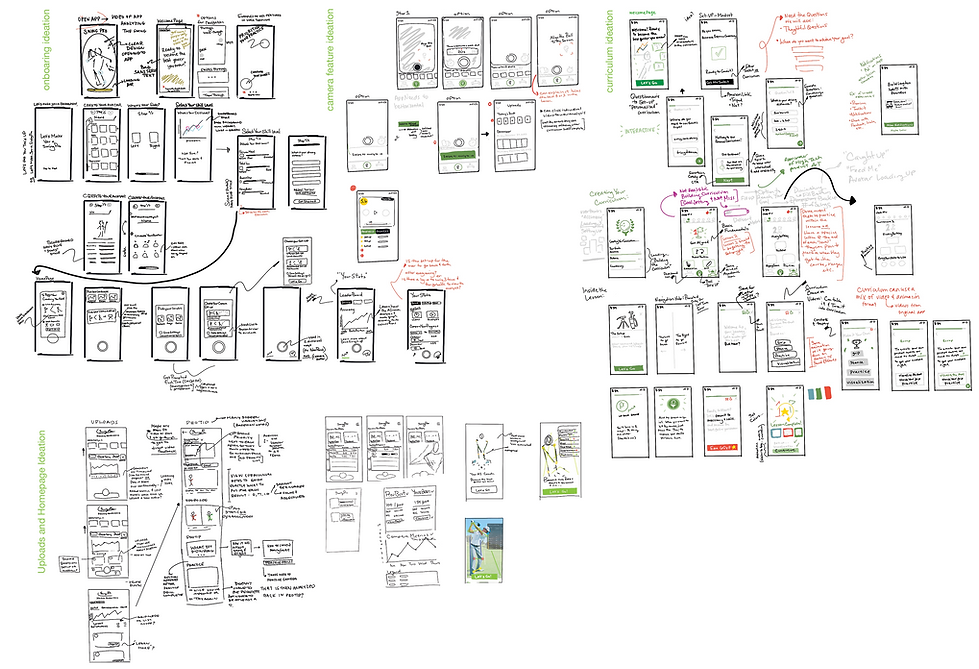
Onboarding
Through the implementation of an interactive and educational questionnaire, users effortlessly grasp the application's concept while receiving personalized setup guidance. Additionally, this questionnaire facilitates pre-app payment collection, thereby augmenting sales revenue for the client.


.png)








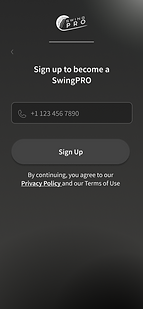









Payment
Through the implementation of effective design strategies, the client has achieved a significant doubling of their profit from sales. Originally priced at $9.99 per month, the redesigned application now commands a premium of $19.99, marking a substantial increase in value perception. Moreover, for annual memberships, the price has risen from $99.99 to $169.00, strategically enticing users to commit to the application while concurrently boosting revenue streams.








Home | Game Play






36
swings
After numerous iterations and thorough budget discussions, we opted for a streamlined gamification approach, focusing on users striving to surpass their daily 36-swing score.
This simplified system offers an engaging challenge while remaining cost-effective and aligning closely with user motivations and behaviors.
Taking The Swing
The integration of high-tech AI machine learning camera technology with responsive design ensures a seamless user experience, guiding users through a simplified swing setup process with precision. This dynamic combination not only streamlines the swing configuration but also instills confidence in users by demonstrating the program's active functionality and responsiveness.
Down the Line View






Right Handed Set-Up





Face On View

OG Design Issues


- not consistent with right/left setup
- no interface responsiveness; leaving users frustrated.
- not clear where the ball alignment is
- cannot tell the difference between Face On and Down the Line views
- no help button / no feedback messages




Analyzing The Swing
The addition of responsive analysis design helps users stay informed about their swing upload and analysis status.
This proactive approach ensures users remain updated even during slow connection occurrences, fostering a sense of reassurance and peace of mind.
















Uploads
Users can effortlessly access their uploads, intuitively guiding them to their protips for enhanced performance insights.
Clear scoring visibility allows users to grasp their score value easily, facilitating a seamless transition to focus on specific areas for review and improvement.
ProTips
An intuitive and organized user flow empowers users to comprehend their swing insights with clarity.
Quick access to the 20 biomechanical checkpoints detected by the Machine Learning system enables users to pinpoint specific areas for improvement swiftly.








Documentation


Color Palette
#80D33E
#A2FD2F
#292929
#202020
#434343
#D9D9D9
#FFFFFF
#FFC122
Typography
Source Sans Pro
abcdefghijklmnopqrstuvwxyz
ABCDEFGHIJKLMNOPQRSTUVWXYZ




